Manage species lists
To manage species lists, go to Menu/Lists.
Species lists
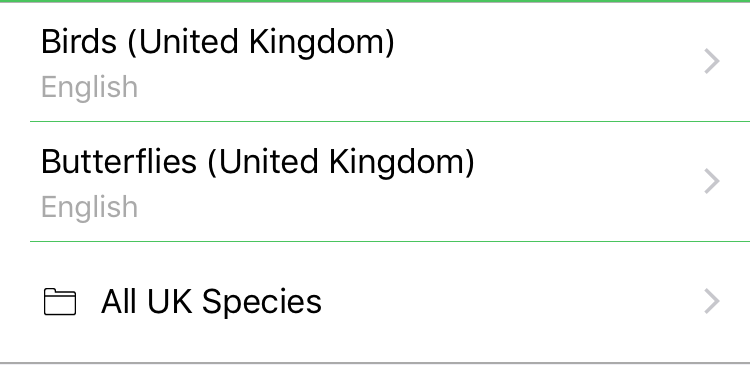
The screen will list all species lists that are available on the device. A species list is characterized by a species group, a country or region and a language. The list can also hold groups, which is a combination of one or more species lists. A group is characterized by the group name, and marked by a folder-icon in front of the name.
You can press “Edit” on the navigation bar to enter edit-mode and make changes to the list:
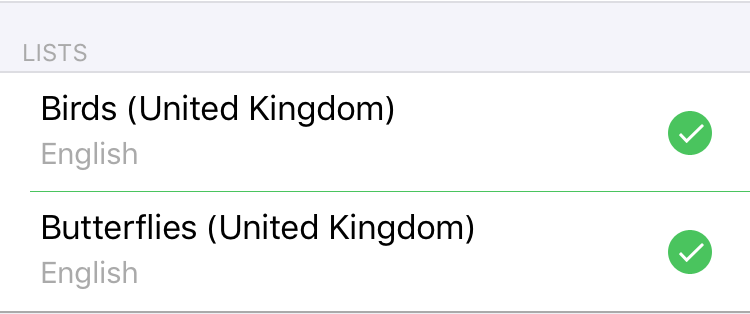
All items get a handle to the right. You can drag an item by this handle to another place in list. This way you can sort the list to your own liking.
You can also click on the delete icon in front of an item to start making changes to that item. An alternative to do the same is to drag a list or group to the left.In both cases two options appear to the right of the item, “Details” or “Delete”:
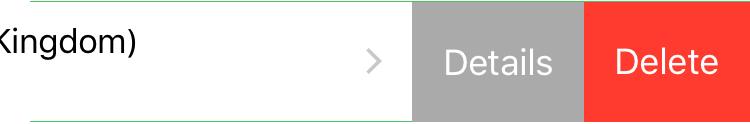
When you click on “Details” you get to a screen to see the details of a list or group and to make changes, see Modify a species list. When you click on “Delete”, you are asked for confirmation en you can then proceed to delete a list or group.
When the list is in edit-mode, but you no longer want to make changes, press on “Done” on the navigation bar to end edit-mode.
Toolbar

The toolbar offers three options:
- Configure the species list defaults, see Configure species lists for more info
- Add a group, see Add a species list group for more info
- Add a list, see Add a species list for more info